Motherboard drivers are software which designed to make your motherboard components to function correctly, these components examples are audio, video, USB ports etc.
These software are programs which will allow your computer to use your hardware components/devices.
Having a Back-up of your Drivers
When you are reformatting your personal computer, you must first have your motherboard CD which contains its drivers and the operating system CD you will use, If this things were not available or you have misplace your CD drivers, You can back up them on a external hard disk, Blank CD or any file storage, using this application can back-up your drivers:
DRIVERMAX
or search it on google.
This application will back-up all your computer drivers so that you can use them again after reformatting.
Searching Drivers on Web more easy
What if you decided to upgrade your Operating System (g.e from XP to Vista)
Drivers may not always be compatible in other Operating System, They can only be read and installed on their assigned Operating System were they can only function correctly.
Searching your Motherboard Drivers must consider two things, the first one is it must be safe or virus free, and the second one is it must compatible with your Motherboard, these drivers must be provided by the manufacturer of your motherboard.
First step:
We should determine your Motherboard Model and its Manufacturer and other information's needed like socket, chipset or series depending on the needs of the search.
(e.g Chipset-MSI Model-890FXA-GD70 Manufacturer-AMD)
FOR DESKTOP
You can locate these information printed on your Motherboard, so you must open your System Unit to locate your Motherboard Model, Chipset, and its Manufacturer. Motherboard Model can be located on the middle, near the CPU fan, having some letters and numbers in Bold fonts.
FOR LAPTOP
You can locate those information's on the body of your laptop, they can be printed on the bottom or lower part of your keyboard.
OR
You can use this tool:
CPU-z
or search it on google
Just download that application, install and run. This application will give some information's about your Motherboard so that we can search on web more easy.
After running this application, go to the Mainboard tab and copy the infromation needed, you can also browse other information's on other tab like your socket number.
example screenshot of CPU-z:
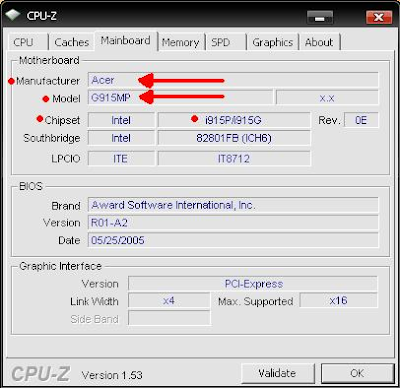
When all the info. needed is complete, we can now search them on web, you only have to search your manufacturer Main site and look for download section, support or any links discussing about their motherboard drivers.
example:
(you can click the image to see the full size)
image no. 1:
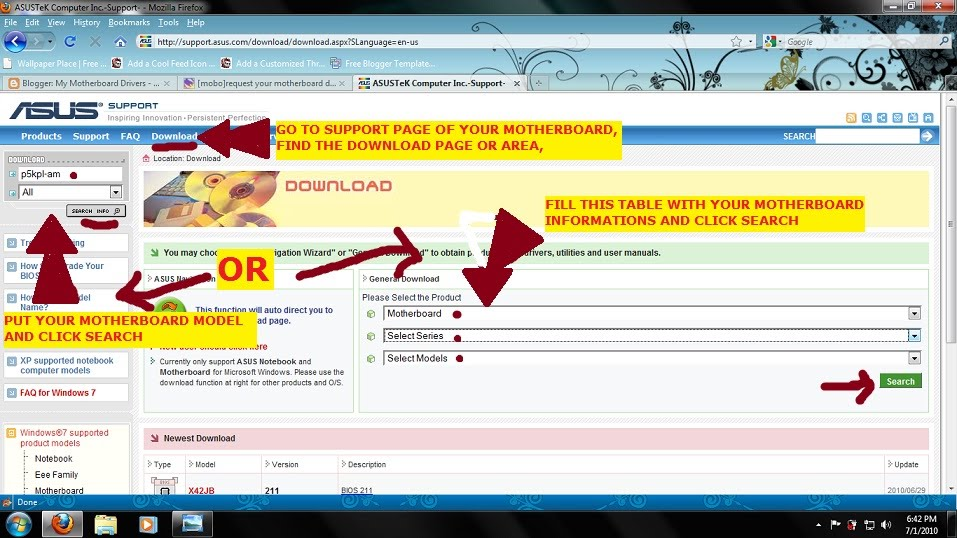
image no. 2:
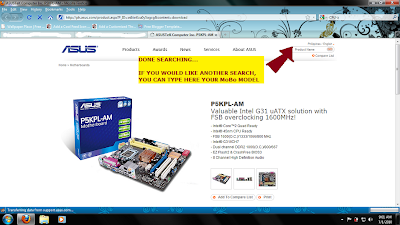
image no.3:
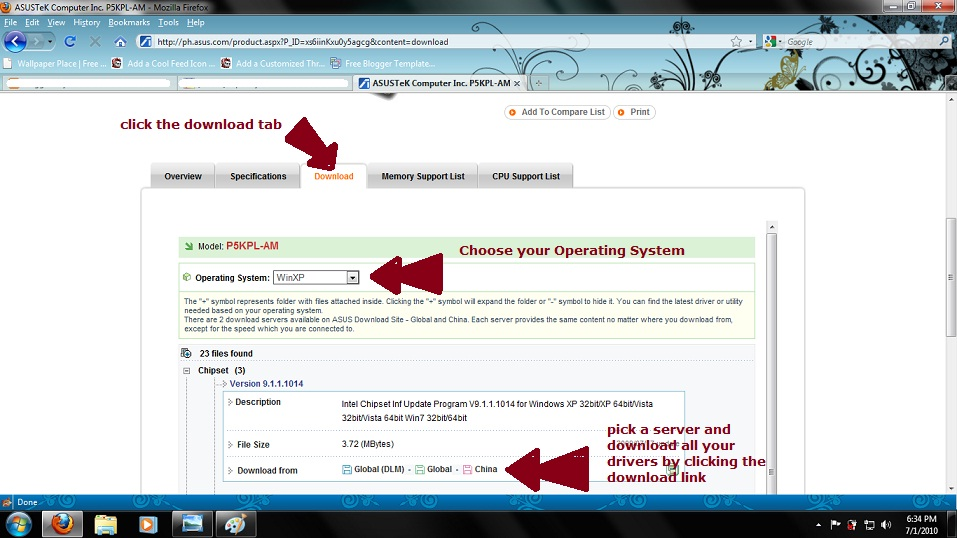
For Windows 7 users you can update your Operating System for your drivers.. Just follow these instructions:
1ST: Click the MS Button
2ND: Type this text on the search area "Windows update" Then hit enter
3RD: Click "Check For Updates" located on the left side of the window
4TH: Click "Optional Updates" and choose or tick whatever updates you wanted including all about your drivers, then click OK
5TH: Lastly click "Install Updates" and wait until update is finished then reboot..
Important!!
Before updating your Operating System, You must already activated your Operating System with a Genuine key in order to update correctly
if this things doesn't work for you, you can try "Drivers Pack Solution", just search it on web, or you can contact us and request your drivers so we can send you your links of your drivers.
How to reformat???
"click here"















0 comments:
Post a Comment